I am working hard to write helpful blogs, so as to “stir up your pure minds by way of remembrance.” (2 Peter 3:1). Sometimes you click on my webpage, sometimes you don’t. However, I aim to write something every day for you to read, or at least very frequently. I aim to write quality blogs, commenting on what God has said to me recently from the Bible, or what God might have to say about some current event, a public event which many people are concerned about. I write about the incomparable King James Version of the Bible, which we are celebrating during this 400th year of its existence. I invite you to write a comment below my blogs, telling me if you agree, or if you think I am off-track, or hopelessly out-of-date! (I know where you are coming from, believe me!).
Will you access my blog regularly, to see if I have something valuable to speak into your life? You say, ’That’s all very well, but I don’t have that sort of valuable time - surfing the Net looking for things. My book shelves have a lot of unread books waiting for me to read, don’t you know?! Do you really expect me to go out there into Bloggesville, looking for reading material, just because you wrote it!?’
Yes, I do, for these reasons:
(1) You don’t have to “go out there” to find it – if you take a few simple steps, you make it come to you!! You don’t even have to open the page. You can just read the headline, plus maybe a sentence or two, and decide, ‘Yes, I’ll open the page” - but only if it catches your attention.
(2) You’ll read something I have only just written. That’s immediacy! Now, isn’t there added value in that, other things being equal? The page in the book on your shelf is now several months or years old. Nothing wrong with that, but “Behold, now is the accepted time; behold, now is the day of salvation!” (2 Cor. 6:2).
(3) Everything goes in threes, so I’m thinking hard – there must be another reason! – Oh, yes! Feedback. Your author on the book shelf may be dead (I’m not!); or, he may not have his own website, yet! (On the other hand he may have! So . . . have you left a comment on his website about his book? Why not?). Or, you may not know him, whereas you know me. Interaction stimulates the brain! Sharing the good things of God enlivens the spirit!
But, you say, ‘how do I easily access your blog, without all the fuss of typing in the address each time and clicking my way to your website?
Spend four minutes listening to Lee LeFever who will help you see it’s worth the while - watch “CommonCraft.” He explains things with a cool efficiency, and it’s worth every minute of your time!
The rest of this blog explains further, how you can access my webpage.
First, you subscribe (it’s free) to a “Reader.” “Google Reader” is a good choice to start, as you are probably already using the google search page – thus you have a ready-made starting point. There’s a simple beginner’s video good to watch (just a couple of minutes), to show you how the google reader works. If you’ve forgotten already what Lee LeFever said, and need reinforcement, then try this one: Or,
If you would rather hear a girl’s voice instead of a man’s, then instead of (or in addition to) listen for a couple of minutes to a good up-to-date introduction.
So, now you’ve done what the videos above told you to do. You’ve subscribed to my blog. So, you will get an update automatically every time I add something to it. You will be immediately notified when you click on your google reader to see what’s new. On your Reader you can either read the blog in full, or just read headlines. There’s no need to go to my website unless you like to use hyperlinks etc. So, in short, you don’t go to it – it comes to you.
If you subscribed as above, no one knows you have, and it’s private. However, if you would like to encourage others to read my blog, then it’s natural to put up your logo (a photo of you or symbolic image, whatever – its called an ‘avatar’) near the top of my webpage. If you have your own blog (there are over 50 million of them now!!), putting your avatar up on my page will encourage me to access your blog too!
Second, how do you become a “follower?”
To become a follower, all you do is click on the word FOLLOWER at the top of my blog page. . . .
The Followers widget (see illustration below) is an important tool to help me grow my blog’s audience. Readers often visit a blog, enjoy it - but then fail to return! If you use the followers widget you will be telling me you get ‘feed’ from me to your PC, and you are keeping an eye out for something interesting and helpful.
Look for the sidebar widget at the top and click on the Follow button. It looks like this:
widget: Followers
By clicking on it, you can then choose which account to use, to follow the blog. If you have subscribed to Google Reader, click on Google, for example. Here’s what it looks like after you click “Follow”
‘Blogging for dummies.”
If you would like to think about starting your own blog, then it’s not as difficult as it might seem, especially because there are some simple videos on hand, which will help a lot. Take a look, for example, at some videos tailor-made for someone who wants to know how to get started. And all you Mums out there, who like to share maternal insights - take a look at Mamablogger for some hands-on help in getting started.
Uploading a “followers” photo to my blog.
I’ll write another blog later which explains how to upload a photo.
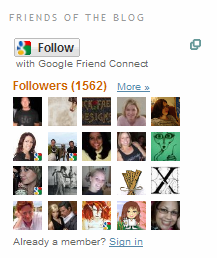

No comments:
Post a Comment